Docker
Drone使用技巧-编译Go二进制

Drone使用技巧-编译Go二进制
今天接到一个需求,需要清理服务器过期的目录,决定用Go开发脚本进行定期清理,但是每次升级代码都要重新打包成二进制文件放到服务器运行,刚好这段时间一直在研究Drone,所以想利用Drone来完成编译二进制文件,不用在本地编译,下面跟大家分享这个过程。
一、项目代码
下面我贴出Go项目代码,文件名为main.go
package main
//清理15天前目录
/**
引入扩展
*/
import (
"time"
"os"
"io/ioutil"
)
/**
全局变量
*/
type Config struct {
FileUrl string //清理目录地址
}
//空配置文件
var configData Config //配置
/**
初始化函数
*/
func init() {
configData.FileUrl = "/home/Records/"
}
/**
脚本主函数
*/
func main() {
//获取当前年份
toDayYear := time.Now().Format("2006")
//获取去年年份
lastYear := time.Now().AddDate(-1, 0, 0).Format("2006")
//获取最近15天日期
startTime := time.Now().AddDate(0, 0, -15).Format("2006-01-02")
endTime := time.Now().Format("2006-01-02")
//获取最近15天所有日期【不删除数据】
dateTimeList := getBetweenDates(startTime, endTime)
//清理去年目录
deleteFile(lastYear, dateTimeList)
//清理今年的目录
deleteFile(toDayYear, dateTimeList)
//获取当前时间
dateTime := time.Now().Format("2006-01-02 15:04:05")
//输出
println(dateTime + ":完成一次目录清理")
}
/**
删除目录
*/
func deleteFile(yearValue string, dateTimeList []string) int {
//获取当前月份
toDayMonth := time.Now().Format("01")
//获取当前年份
toDayYear := time.Now().Format("2006")
//打开年份目录
fileUrl := configData.FileUrl + "/" + yearValue
fileExitStatus := fileExitStatus(fileUrl)
//判断是否存在目录,不存在不操作
if fileExitStatus == 0 {
return 0
}
//循环年份目录下所有目录
files, _ := ioutil.ReadDir(fileUrl)
//循环目录
for _, f := range files {
//文件路径【主目录/年份/月份】
filePath := fileUrl + "/" + f.Name()
//再循环一层【获取月份目录下日目录】
filesMonth, _ := ioutil.ReadDir(filePath)
for _, monthKey := range filesMonth {
//组合文件key【年-月-日】
fileKey := yearValue + "-" + f.Name() + "-" + monthKey.Name()
//文件路径【主目录/年份/月份/日】
filePathUrl := filePath + "/" + monthKey.Name()
//判断该文件是否是否安全【不在最近15天日期】
fileWhiteStatus := fileKeyStatus(fileKey, dateTimeList)
//判断是否需要删除
if fileWhiteStatus == 0 {
os.RemoveAll(filePathUrl)
}
}
//判断月份目录是否为空目录且月份不能大于当月【直接删除空目录】
monthDir, _ := ioutil.ReadDir(filePath)
if len(monthDir) == 0 && toDayMonth > f.Name() {
os.RemoveAll(filePath)
}
}
//判断年份目录是否为空目录
yearDir, _ := ioutil.ReadDir(fileUrl)
if len(yearDir) == 0 && toDayYear > yearValue {
os.RemoveAll(fileUrl)
}
//返回
return 1
}
/**
获取最近15天日期
*/
func getBetweenDates(startDate, endDate string) []string {
d := []string{}
timeFormatTpl := "2006-01-02 15:04:05"
if len(timeFormatTpl) != len(startDate) {
timeFormatTpl = timeFormatTpl[0:len(startDate)]
}
date, err := time.Parse(timeFormatTpl, startDate)
if err != nil {
// 时间解析,异常
return d
}
date2, err := time.Parse(timeFormatTpl, endDate)
if err != nil {
// 时间解析,异常
return d
}
if date2.Before(date) {
// 如果结束时间小于开始时间,异常
return d
}
// 输出日期格式固定
timeFormatTpl = "2006-01-02"
date2Str := date2.Format(timeFormatTpl)
d = append(d, date.Format(timeFormatTpl))
for {
date = date.AddDate(0, 0, 1)
dateStr := date.Format(timeFormatTpl)
d = append(d, dateStr)
if dateStr == date2Str {
break
}
}
return d
}
/**
判断目录是否存在
*/
func fileExitStatus(file string) int {
_, err := os.Stat(file)
if err == nil {
return 1
}
if os.IsNotExist(err) {
return 0
}
return 1
}
/**
判断文件路径是否安全
*/
func fileKeyStatus(file string, fileList []string) int {
//初始化状态
status := 0
//循环获取
for _, value := range fileList {
if value == file {
status = 1
}
}
//获取当前日期
date := time.Now().Format("2006-01-02")
//设置时区
Loc, _ := time.LoadLocation("Asia/Shanghai")
//日期转时间戳
fileTime, _ := time.ParseInLocation("2006-01-02", file, Loc)
limitTime, _ := time.ParseInLocation("2006-01-02", date, Loc)
//判断文件日期是否大于最大截至日期【防止删错今天之后的目录】
if fileTime.Unix() >= limitTime.Unix() {
status = 1
}
//返回
return status
}二、获取Gitea密钥
我们到Gitea管理后台获取API密钥,用于下一步将编译后的二进制文件上传到gitea仓库,操作如下
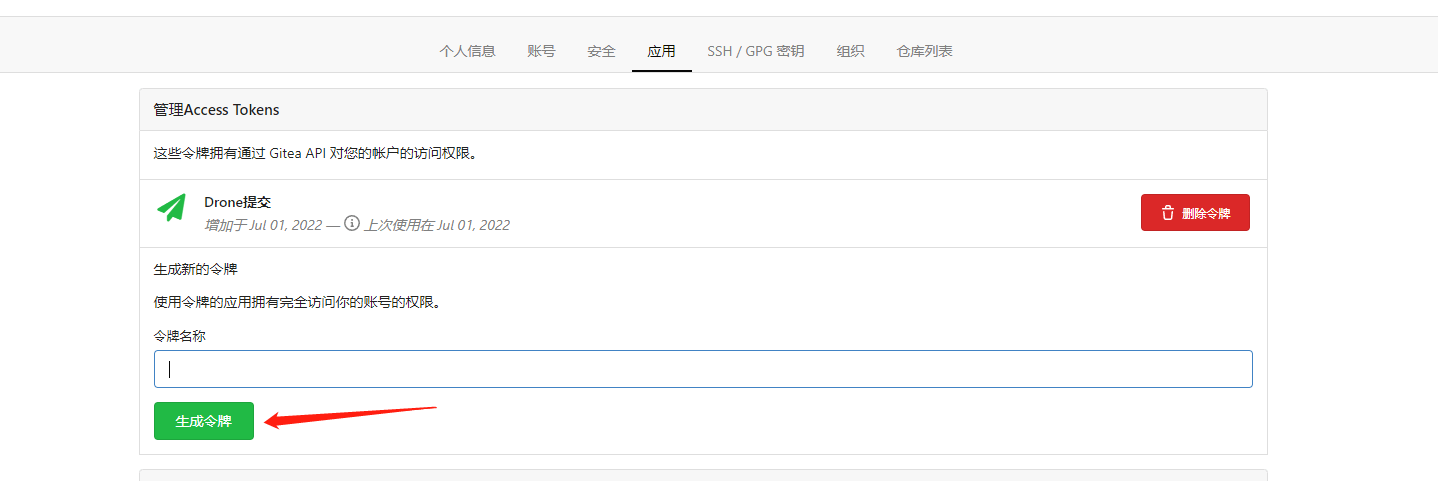
Drone提交那个是我刚刚生成的,大家记得保存好。
三、构建配置文件
我们在项目目录下创建Drone构建文件.drone.yml,配置如下
kind: pipeline type: docker name: clear-call-log #设置挂载 volumes: #Docker环境 - name: docker host: path: /var/run/docker.sock #Docker配置 - name: docker-daemon host: path: /etc/docker/daemon.json #构建步骤 steps: #设置缓存 - name: clean image: docker:19.03.1 pull: if-not-exists network_mode: host # 将宿主机的 docker和配置挂载到运行的 docker 容器中,那么在容器中运行 docker 命令时,等同于在宿主机中运行该docker 命令 volumes: - name: docker path: /var/run/docker.sock - name: images path: /images - name: docker-daemon path: /etc/docker/daemon.json #编译二进制文件 - name: build image: golang:latest pull: if-not-exists environment: GOPROXY: "https://goproxy.cn,direct" # 懂的都懂 commands: - CGO_ENABLED=0 go build -o clear-call-log #推送代码到仓库 - name: push image: plugins/gitea-release settings: api_key: 【gitea密钥】 base_url: 【gitea地址】 files: clear-call-log when: event: tag #通知发到telegram - name: telegram image: hongzhuangxian/telegram-drone-plugin pull: if-not-exists settings: token: from_secret: telegram_token chat_id: from_secret: telegram_chat_id when: event: tag #规定master分支 branches: master
大家根据自己的情况,将gitea密钥替换成自己的、gitea地址替换成自己的gitea地址(地址不是仓库地址),通知那一步,大家根据自己的情况修改,我是通知到电报。
四、提交打包编译
我们先提交一遍代码到仓库
git add . git commit -m '提交' git push origin master
确保代码最新后,执行编译
git tag v1.0.0 git push origin v1.0.0
这样就会交给Drone去帮我们编译成二进制文件。
五、编译过程
这是Drone打包二进制过程
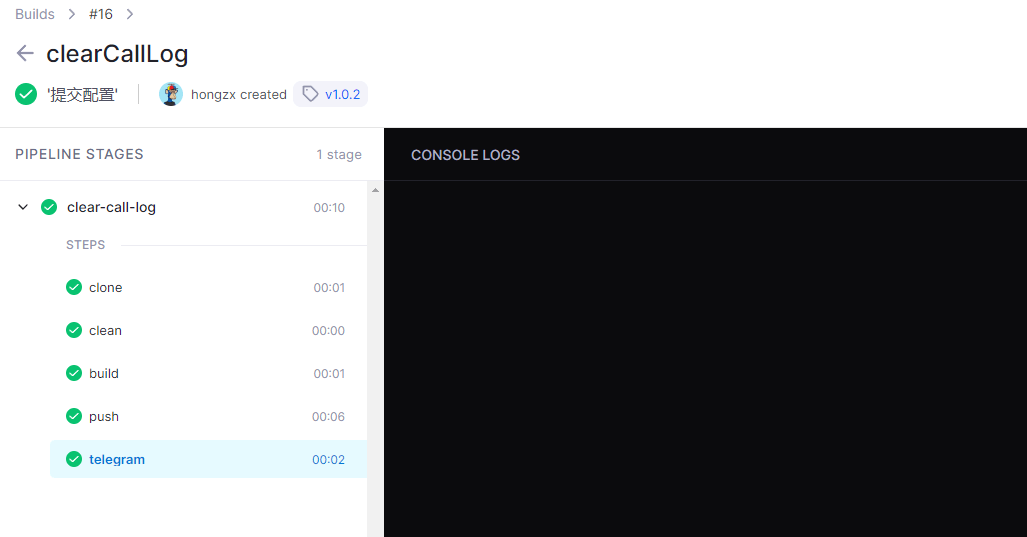
这是通知效果图
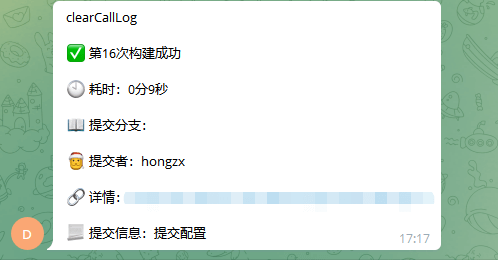
我们到Gitea仓库看看我们版本
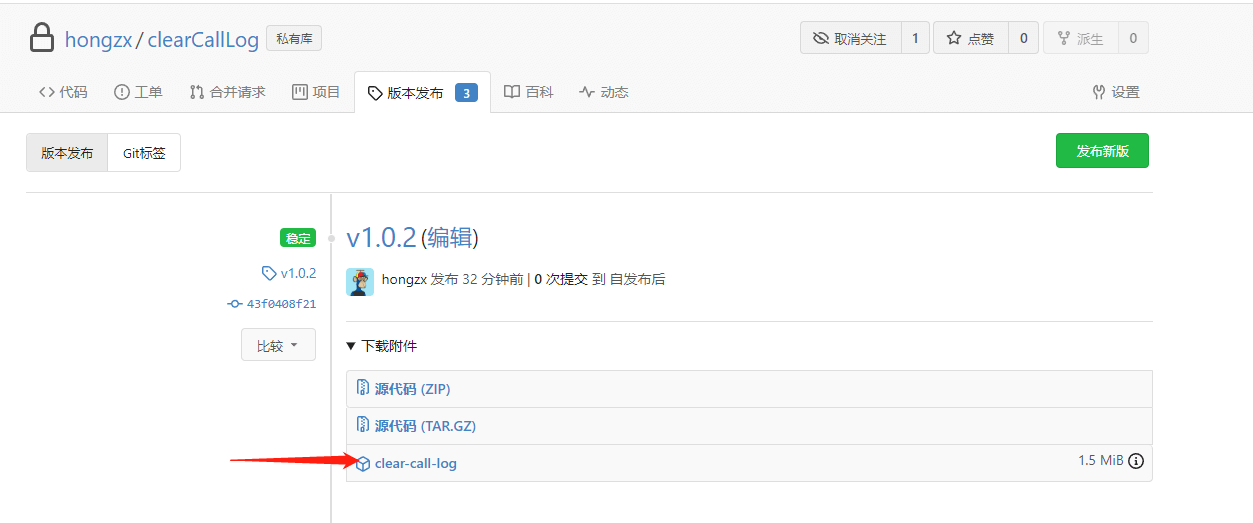
然后我们直接下载二进制文件丢到服务器运行就可以了,不用自己本地打包编译。



0条评论